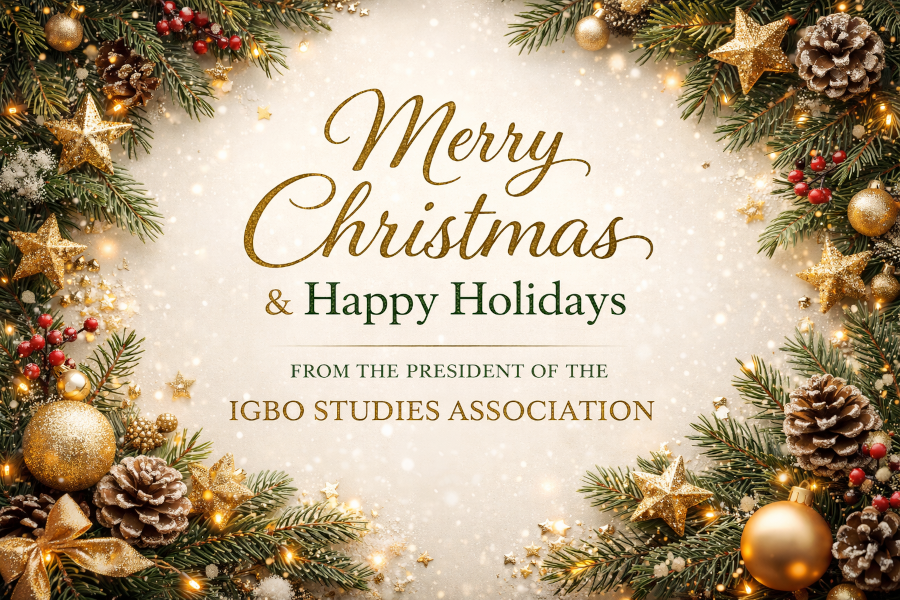Very important Zoom login information
As I have written before in a number of emails and also in articles on the ISA website, the Zoom login details for each panel are posted on the panel homepage. Please pay attention to the following Q & A as the information will help you have a hassle-free login to your panels.
1. How do I log into a panel? Where can I find the panel meeting ID and passcode?
Do the following:
- Visit www.igbostudiesassociation.org
- Scroll down and locate the list of panels. Click on the title of any panel you want to join and then scroll down.
- See the Zoom login details for that panel right after the list of panelists and papers.
2. How do I find my panel when I login in?
Three panels are running concurrently in three different virtual rooms. We have implemented a common room, which will be the first place you get to when you log in using the information in question one above. When you arrive in the common room, the Program Director will be there to greet you, welcome you, and add you to the right panel.
3. Should I still be ready to play my video presentation when it is my turn to present?
Our June 17th experience shows that it caused less technical problems when panelists made live presentations. So, it is up to you whether you still want to play your pre-recorded video and share your screen or whether you want to do a live presentation. We recommend a live presentation. During your live presentation, you can still share your screen and show your PowerPoint slides.
4. What happens to my video after the conference?
We plan to post the videos on our website after the conference. If for any reason you would not like your video to be posted, you must let us know by email ([email protected]).
Thanks and see you soon!
Chidi Igwe